This post was last updated on 1/2/2024.
macOS
macOS powers my M1 Ultra Mac Studio workstation and M1 Max MacBook Pro notebook. I essentially run the same suite of applications on both devices. Here are most of the apps that enable my workflow. I’ve excluded apps specific to peripherals (e.g., printer, audio interface, Stream Deck) or already built into macOS.
- Alfred (macOS productivity app)
- App Cleaner & Uninstaller (application uninstaller)
- Bartender 5 (menu bar icon organizer)
- Bitwarden (password manager)
- Boom 3D (volume booster and equalizer)
- Carbon Copy Cloner (backup software)
- Copilot (financial tracking app)
- DevCleaner for Xcode (Xcode storage cleaner)
- Discord (instant messaging and VoIP social platform)
- Final Cut Pro (video editing)
- GoodNotes (note-taking)
- Grammarly (writing assistant, referral – 1 month free for you and me!)
- HandBrake (open source video transcoder)
- IINA (media player)
- ImageOptim (image optimizer)
- Jump Desktop (remote desktop)
- Keka (MacOS file archive utility)
- Logic Pro X (digital audio workstation)
- Lunar (monitor brightness control)
- MacCleaner Pro (suite of apps for cleaning MacOS)
- MacUpdater (tracks app updates)
- Magnet (window manager)
- Menubar Stats (advanced MacOS system monitor)
- Microsoft Office (Excel, Outlook, PowerPoint, Teams, Word)
- Movavi Video Converter Premium (multifunctional media file converter)
- NordVPN (virtual private network)
- Nova (web programming, SSH, FTP)
- OBS (live streaming and screen recording software)
- OnyX (maintenance utility)
- Photomator (photo editor)
- Pixelmator Pro (image/video editing tools)
- Safari Technology Preview (primary web browser with plugins for Bitwarden, Grammarly, StopTheMadness, Vinegar, Wipr, and Zotero)
- Screencast (screen recorder)
- Sleeve 2 (now playing music control)
- Tailscale (zero-config WireGuard®-based personal VPN)
- TextSniper (image-based OCR)
- Things (task manager)
- Xcode (integrated developer environment I use to create my EchoTools iOS app).
- Xnip (screenshot and annotation)
- Zotero (research reference manager)
iOS/iPadOS
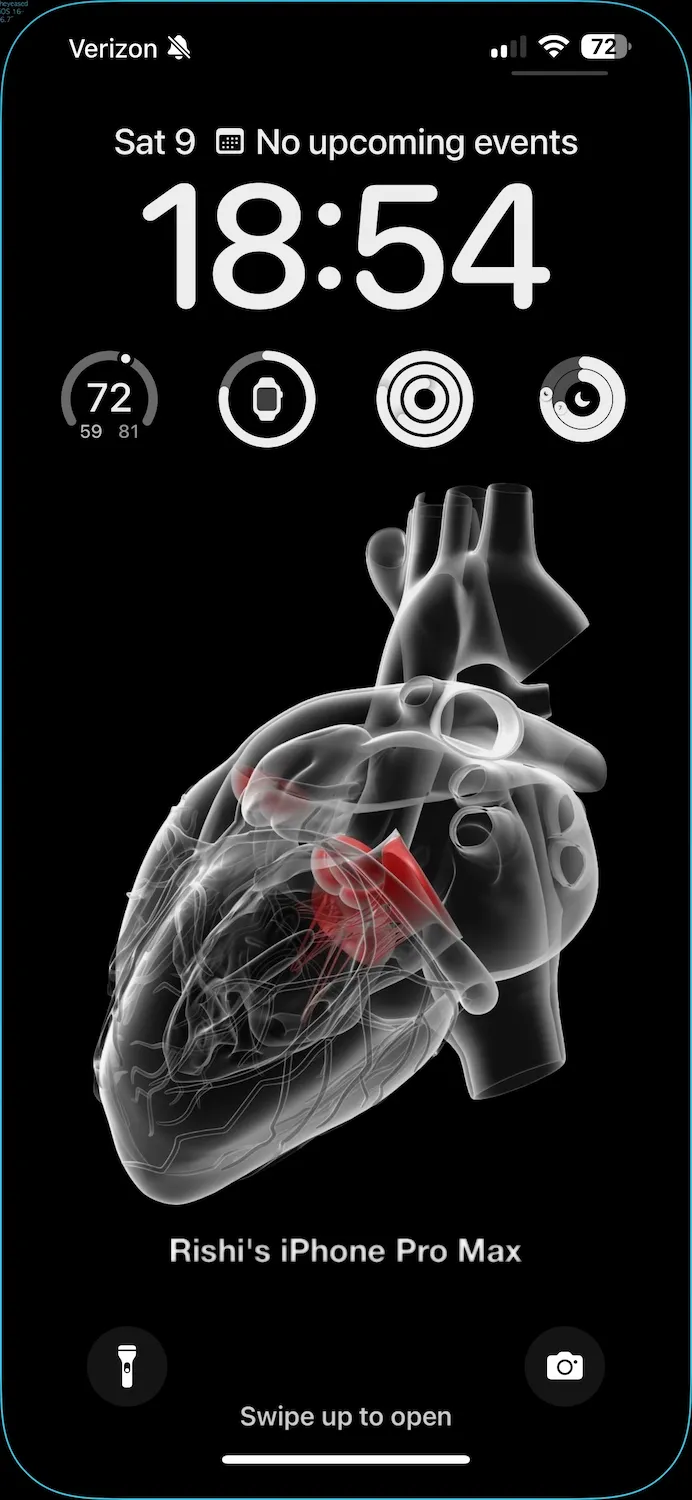
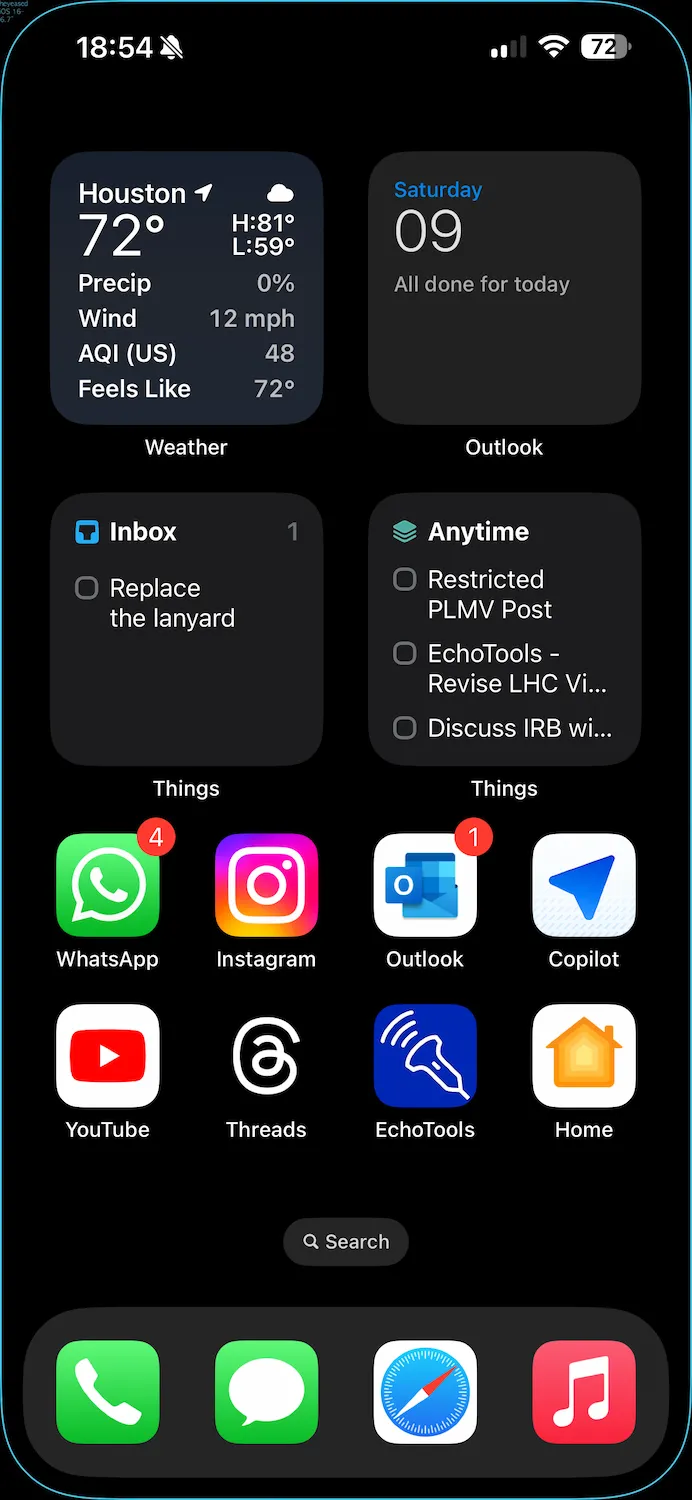
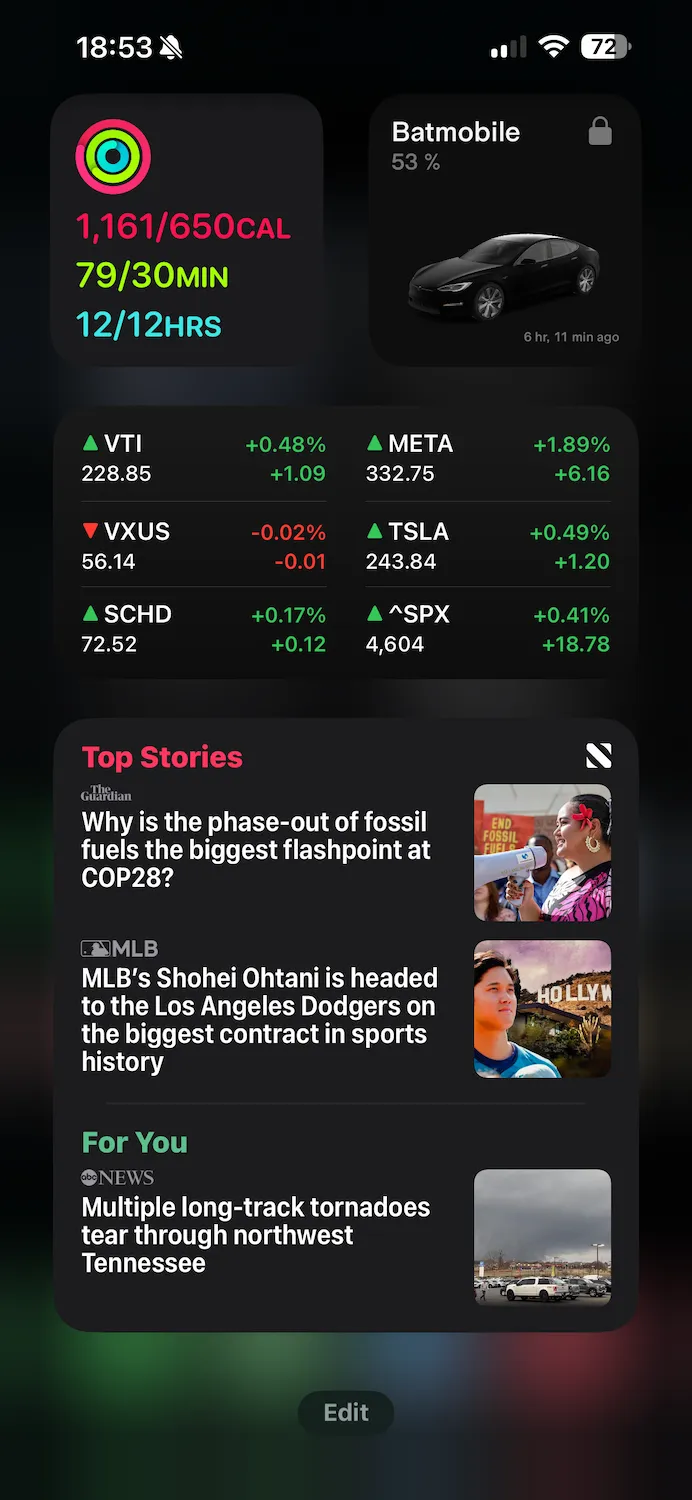
I stick to a minimalist, single-home screen interface on my iPhone 15 Pro Max with the following widgets:
Lock Screen: Date/Events, Weather, Battery, Activity Rings, AutoSleep Rings
Home Screen: Weather, Outlook Calendar, Things (Inbox), Things (Anytime), Siri App Suggestions
Bottom Bar: Phone, Messages, Safari, Apple Music
Today View: Stack (Activity Rings, Sleep Tracker, and Batteries), Tesla, Stocks, News
The additional applications I have in the App Library (excluding core iOS apps) by folder are:
- Social: Discord, Facebook, Instagram, LinkedIn, Messenger, Telegram, Threads, WhatsApp, X
- Utilities: App Connect, Brave, NordVPN, Orion, RoboKiller, Sony Headphones, Tailscale
- Productivity & Finance: Bitwarden, Bank of America, Chase, Copilot, (Google) Docs, (Google) Drive, Empower PER, Fidelity, Goodnotes, Microsoft 365, NetBenefits, OneDrive, PDF Expert, Things, Wipr
- Creativity: Afterlight, Aura (Frame), DJI Mimo, Layout, Mematic, Phonto, Photomator, Twitch, Vont, YT Studio
- Other: ecobee, eero, Ember, eufy Security, Home+, Hue, Kasa, LaMetric Time, Lyft, Nanoleaf, Priority Pass, Smartmi Link, Tesla, VOCOlinc
- Entertainment: Bose Music, Classical, Disney+, Plex, PS App, Shazam, Sonos, YouTube, YouTube TV
- Medical: ABA Go, Amion, Butterfly iQ, EchoTools, Hub, MDCalc, New Innovations, PerfectServe, UpToDate, Zotero
- Business: (Meta) Business Suite, Jump Desktop, Scanner Pro, Microsoft Teams, Webex, Zoom
- Shopping & Food: Amazon, DoorDash, Spinn, Starbucks
- Health & Fitness: 23andMe, AutoSleep, Peloton
watchOS
I use the Modular Ultra watch face on my Apple Watch Ultra. The complications are as follows:
- Top Row: Stocks, Apple Music, Things
- Center: Clock and Microsoft Outlook “Up Next”
- Bottom Row: Weather, Activity Rings, AutoSleep








Is an Apple Pencil worth it? Considering that or a “remarkable” tablet. Accountant by trade and looking for something to streamline my usual multiple yellow pads.
I’d say so! Personally I prefer typing my notes (things that I’d usually put on stickies or scribble in a notebook), but the Apple Pencil helps me draw diagrams for my trainees and to share online. It’s what allows me to use my iPad in the manner that I intend to – as an interactive teaching/note-taking tool.
Thoughts on the security/privacy concerns using Spark as your mobile email client?
Totally unrelated, but who do you use for email/web/ftp hosting?
Thanks!
Hey Andrew! I admittedly forgot to remove that from my iOS/iPadOS list. Ever since I (recently) switched to Postbox for my Windows/MacOS computers, I also transitioned away from Spark in favor of the Gmail app. I figure Google already has to my data, so at least I’m not extending my data elsewhere.
I use SiteGround (referral link) as my web/FTP host. For email, I was grandfathered into Google’s G Suite (from Google Apps for your Domain back in the late 2000s).
Strictly out of curiosity Rishi, is there any particular reason that you use Google Chrome over any other web browser that is out there? You’re a lot more technology savvy than I am so it made me curious as to whether or not there was a certain reason you would choose one over another. In terms of your other apps, I too use 1.1.1.1 and although I found that it worked quite well, it seemed to drastically reduce my battery life on my iPhone.
Hey Adam! I use Chrome on all of my devices for several reasons:
1.) It’s the most widely used browser, and being derived from the open source Chromium project, there is PLENTY of development in terms of user interface, security, features, etc.
2.) I can easily synchronize my bookmarks across all devices, regardless of operating system (MacOS, Windows, Linux, iOS, and iPadOS in my case).
3.) In Google, I trust. Simple as that. 🙂
I haven’t really had a reason to switch to other browsers, so I’m sticking with Chrome!
One other comment/question I wanted to make Rishi is that your desktop setup is one of my favorite ones that I’ve seen up to date. I was wondering if sometime in the future you could do an article regarding where you purchased everything needed and as well as any advice you had for people (or) first time buyers who are looking build up a desktop setup that is similar to your own. As with anything in life there’s a correct way and an incorrect way to do things. With that being said input from someone such as yourself who has the knowledge and who can also speak in layman’s terms would be far easier to understand than reading a very technologically literate post published by a tech magazine.
Great content Rishi, I look forward to reading more.
Thank You!
Appreciate the kind words! I’ll definitely consider this for a future post!