I received the $300 Magic Keyboard this week as an upgrade to the Smart Keyboard Folio for my 2018 11″ iPad Pro. Before I get jaded by reading online reviews, I wanted to drop my own two cents.
My first thought: “Man, this thing feels great!” The build is impeccable There’s no flex in the keyboard, the trackpad is well-sized, the cantilever adjustability is cool, and everything is just what I’d expect from a quality accessory. Yes, it’s also fairly heavy. In fact, my 11″ iPad Pro, the Magic Keyboard, and Apple Pencil 2 come in at ~2.4 pounds. For comparison, my 13″ MacBook Pro is ~3.0 pounds.
TYPING EXPERIENCE
Although my hands felt very slightly cramped, this was easily overcome by the wonderful key travel and response courtesy of the scissor-switch mechanism I’m used to on my iMac Pro. The last time I had a keyboard experience this good on a tablet was the Google Pixel C back in 2016. My typing speed was ~118 words per minute (wpm) on the iPad’s Magic Keyboard. I’m usually in the 130-range on my iMac Pro’s full size Magic Keyboard.
The backlit keyboard is also a most welcome addition to my nightly workflow. Although it’s difficult to manually adjust the brightness, iPadOS does a great job of using the iPad Pro’s ambient light sensor to adjust things accordingly. Here are the hardware keyboard options:
TRACKPAD
Yes, it’s much smaller than that of a MacBook (what were you expecting), but very usable with good feedback/clickability all over the trackpad’s surface. And this is a “real click” (not some haptic feedback thing) too. The gestures are also very intuitive for a MacOS user. I look forward to seeing how iPadOS and apps make even better use of cursor and gesture functionality. Here are the trackpad options:
As soon as I attached the Smart Keyboard, I started using my iPad like a MacBook by preferring the trackpad over the touch interface. Unlike MacOS where I routinely cmd+w, cmd+q, etc, these functions don’t often have the same effects. For example, closing out an application completely with cmd+q requires that alt+tab be invoked to display all active running applications first, and then each one can be individually terminated. Getting more familiar with trackpad gestures has certainly improved things.
COST
Ah, and now the elephant in the room – a $300 price tag. “Is it worth it, Rishi?” Yes, it’s very expensive. But yes, it’s very Apple – quality hardware with seamless software integration with a (blah) price tag to go with it. I justified the expense by not upgrading my phone, tablet, or watch this past cycle, and I hope the next gen iPad Pro (“mini-LED”) will be compatible with this Magic Keyboard. If you don’t have a keyboard for your iPad Pro, I would absolutely cough up the money and go for the Magic Keyboard over the Smart Keyboard Folio.
Admittedly as a tech nerd, I was really looking forward to having this accessory since I use my iPad for teaching my residents/fellows, bedside ultrasound using my Butterfly iQ, reading articles, writing manuscripts, etc. I’ll have a better idea how the Magic Keyboard facilitates the aforementioned tasks over the coming weeks.
I still have a role for my MacBook Pro when it comes to more intense tasks like XCode. I’ll soon write a post on how I use my 13″ MacBook Pro and 11″ iPad Pro for different tasks, and why it’s worth having both for my workflow. In the meantime, check out the apps I use!
Drop me a comment with your thoughts and questions below! 🙂


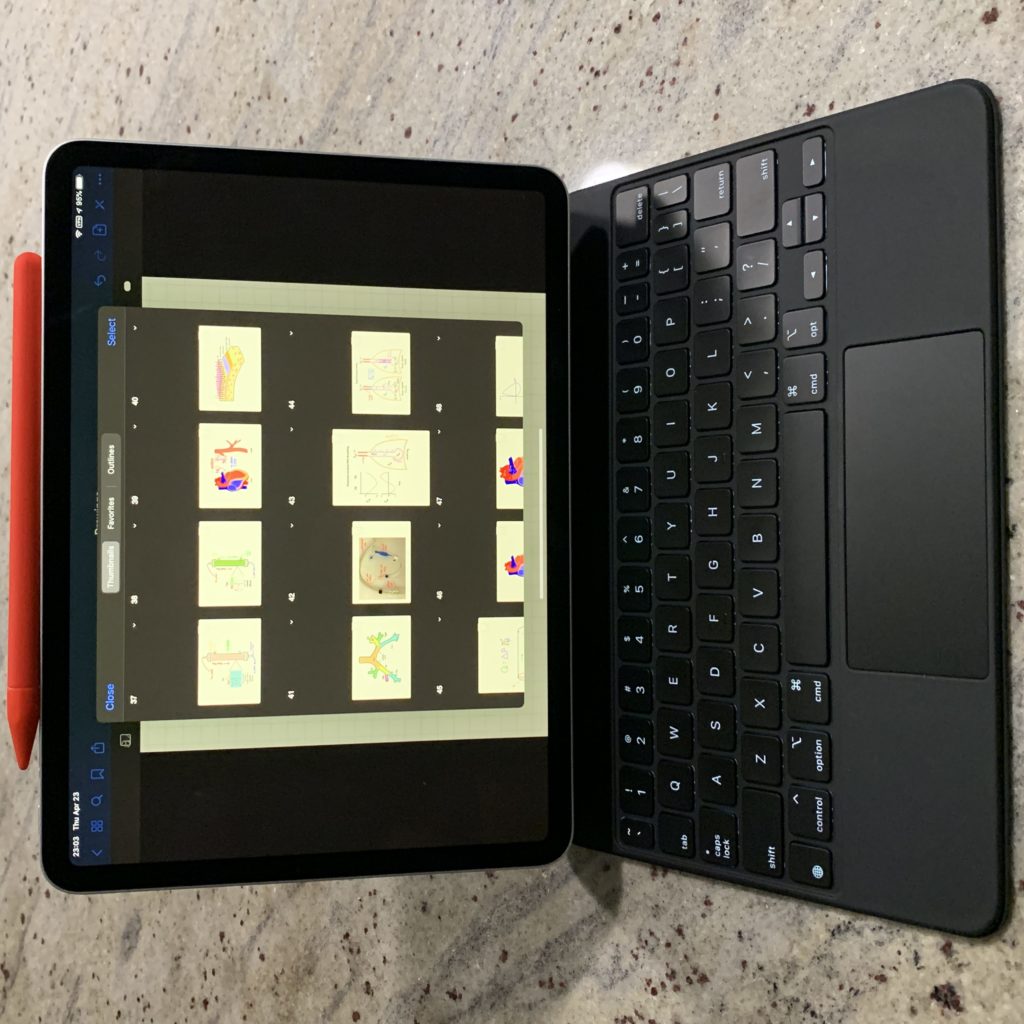

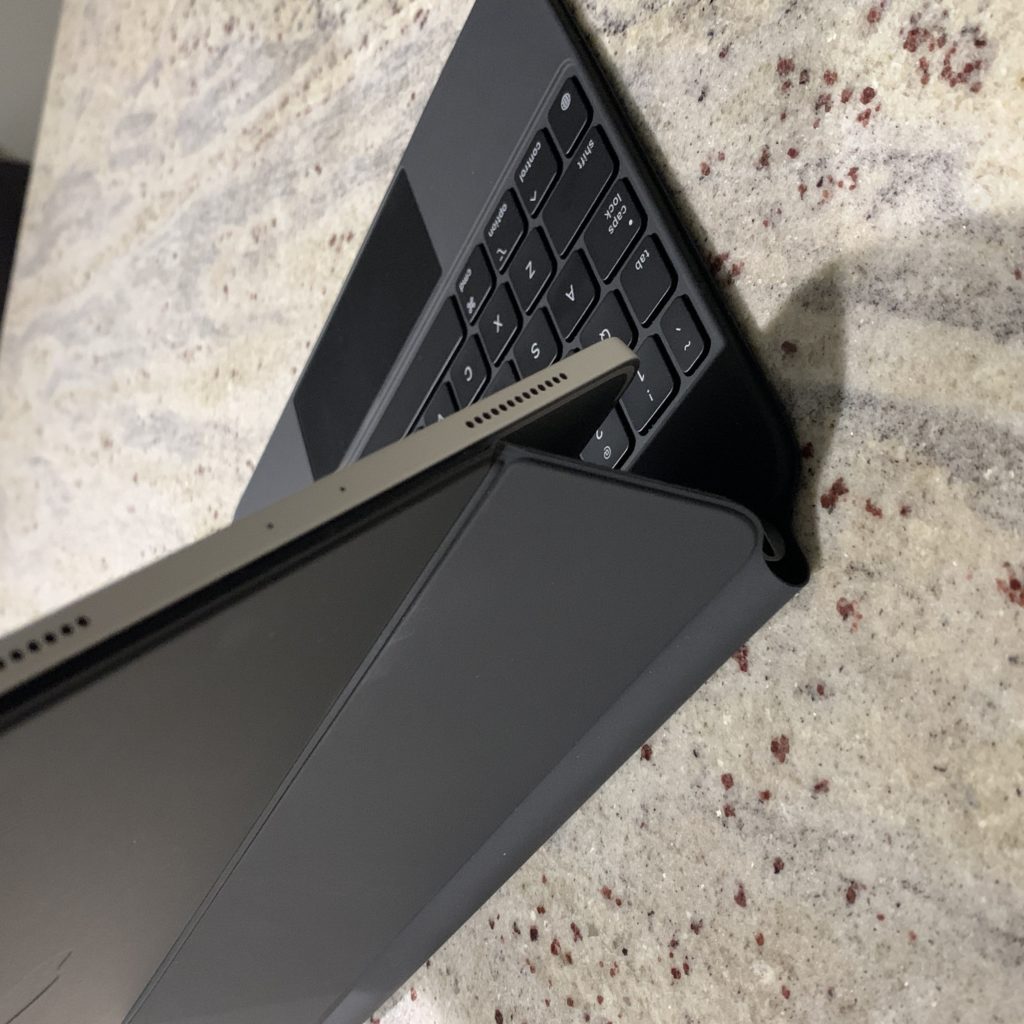


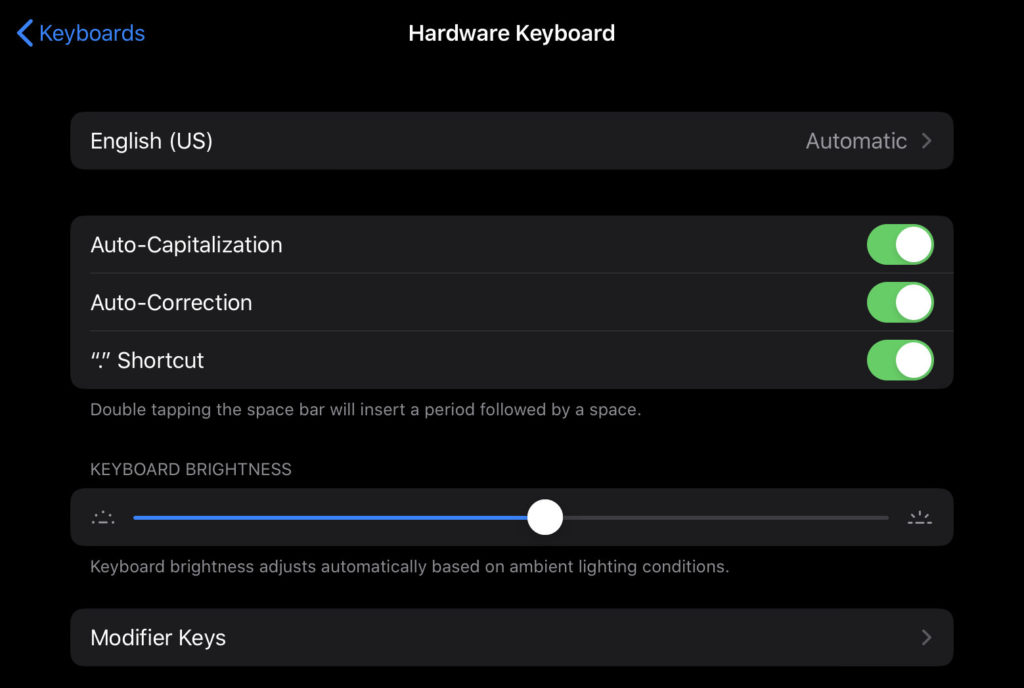
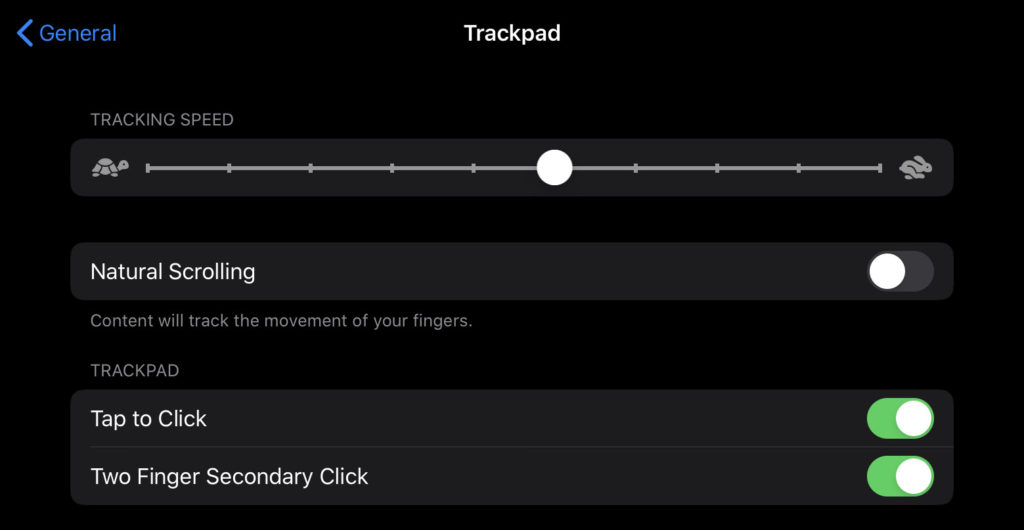




Enjoyed the review and your perspective on the magic keyboard. As a nursing student, I picked up the apple pro with slim folio pro last year. It’s been convenient to annotate notes directly off lecture powerpoints, but I transfer my notes and generate my own study guide for learning purposes into either OneNote or Word. Doing so, I like to modify text frequently to emphasize points but it’s never been the most convenient to do so on the iPad because I’m forced to take my hands off the keyboard so for efficiency purposes I still rely very much on my macbook. I know some argue that a bluetooth mouse could somewhat take care of this issue but I don’t like the idea of lugging around another component in my bag.
Anyways, thanks for the post! I come for a little more insight regarding medical topics but I definitely enjoy the tech posts as well.
Thanks so much for the comment, Emily! Glad you enjoy the posts! 🙂