It’s been four years since Tassadar’s birth, but with fellowship fast approaching, I once again took advantage of Black Friday 2016 to assemble an updated rig. Say hello to Zeratul.
I had three goals with this build: quiet, compact, and powerful. I’ve transitioned from the classic gamer chassis with side windows and colorful LEDs in favor of a simple and compact Fractal Design Define Nano S ITX-case with sound dampening.
This is also the first time I’m delving into the realm of the M.2 PCI express specification. I have my boot drive going through this blazing fast interface, and have certainly noticed the speed! Otherwise, this build has less memory (16 GB), no optical drive (what’s a DVD/CD anyways?), and 1 terabyte less storage space compared to my previous build.
Here’s a rundown of the specifications and some pictures of the assembly process. 🙂
| Name | Zeratul |
| OS | MacOS High Sierra |
| Motherboard | Gigabyte H170N-WiFi |
| CPU | Intel Core i7-6700k (quad-core) at 4 GHz |
| Memory | Patriot Viper 16 GB (2 x 8 GB) DDR4 |
| GPU | nVIDIA GTX 980Ti |
| M.2 | 250 GB Samsung 850 EVO M.2 |
| SSD | 250 GB Samsung 850 EVO SSD |
| HDD | 2 x 2 TB WD Green drives in RAID 1 (storage) |
| PSU | OCZ ZT Series 750W |
| CPU Cooler | Corsair H80i |
| Case | Fractal Design Define Nano S ITX |
| Monitors | Dual LG 27″ E2742V LED monitors |
| Mouse | SteelSeries Rival 700 Gaming Mouse |
| Keyboard | Apple Keyboard |
| Webcam | Logitech HD Pro |
| External Media | Seagate Backup Plus Slim 2 TB USB 3 |
| Chair | Merax Gaming Chair |




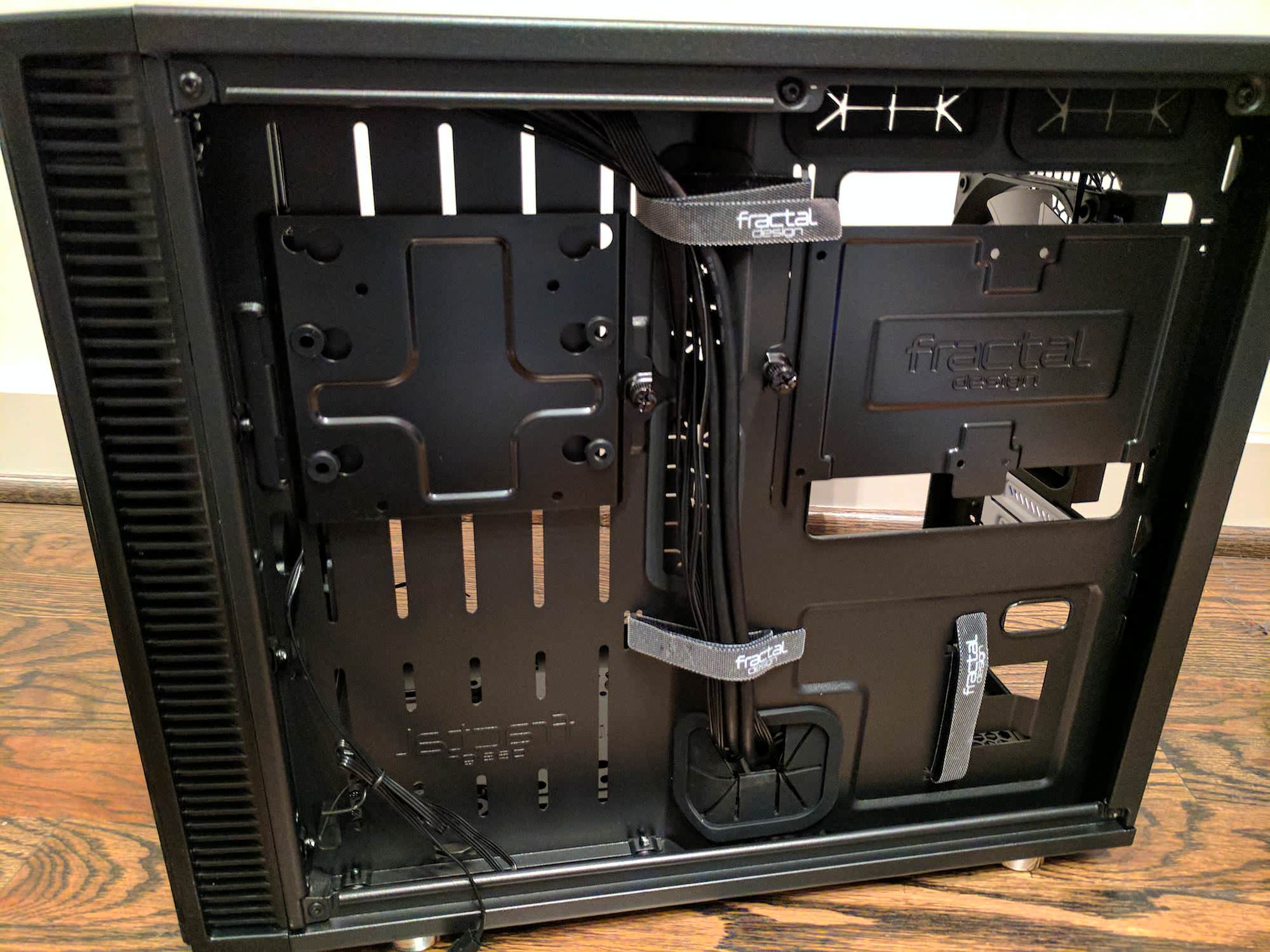
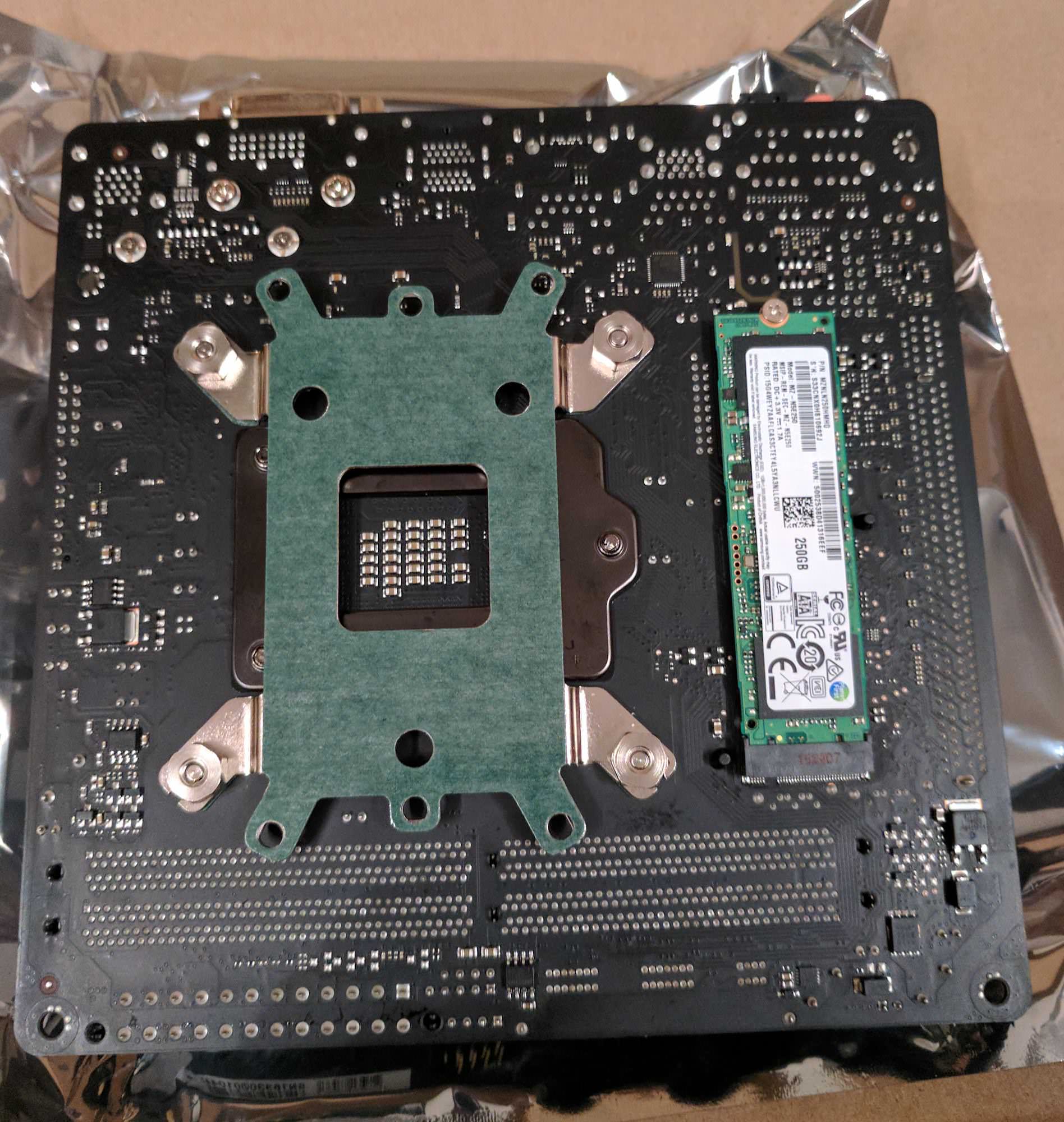

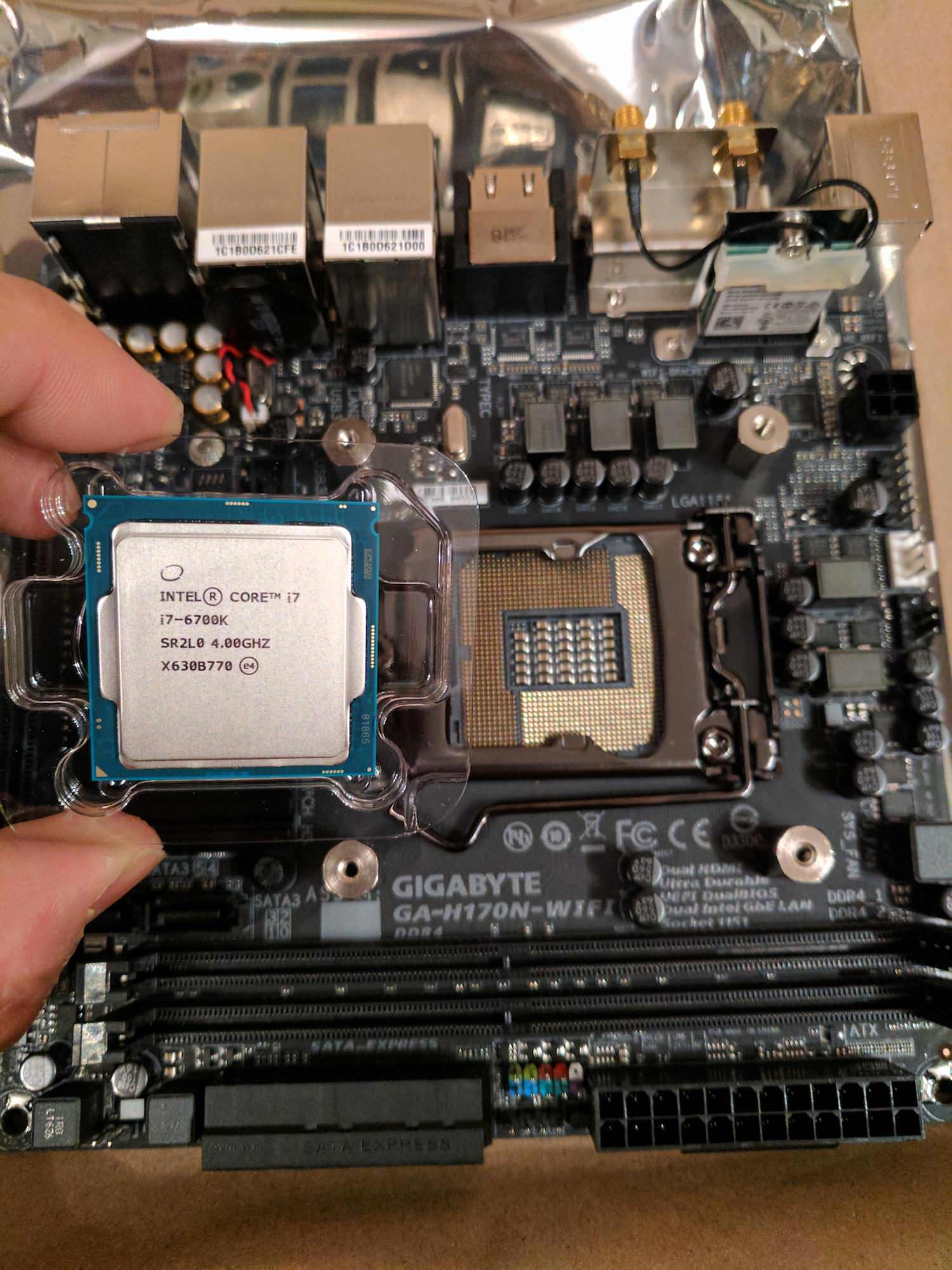
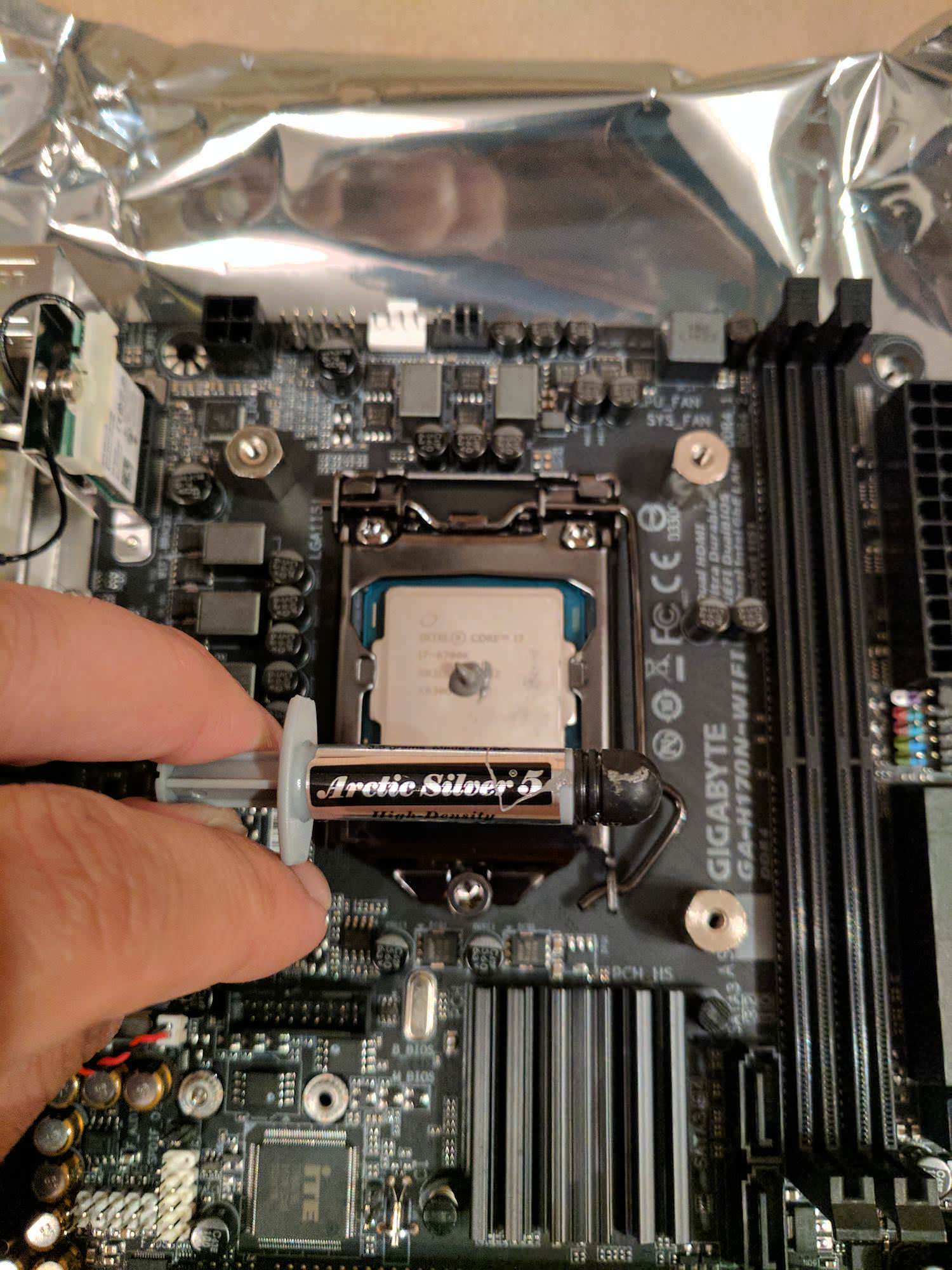

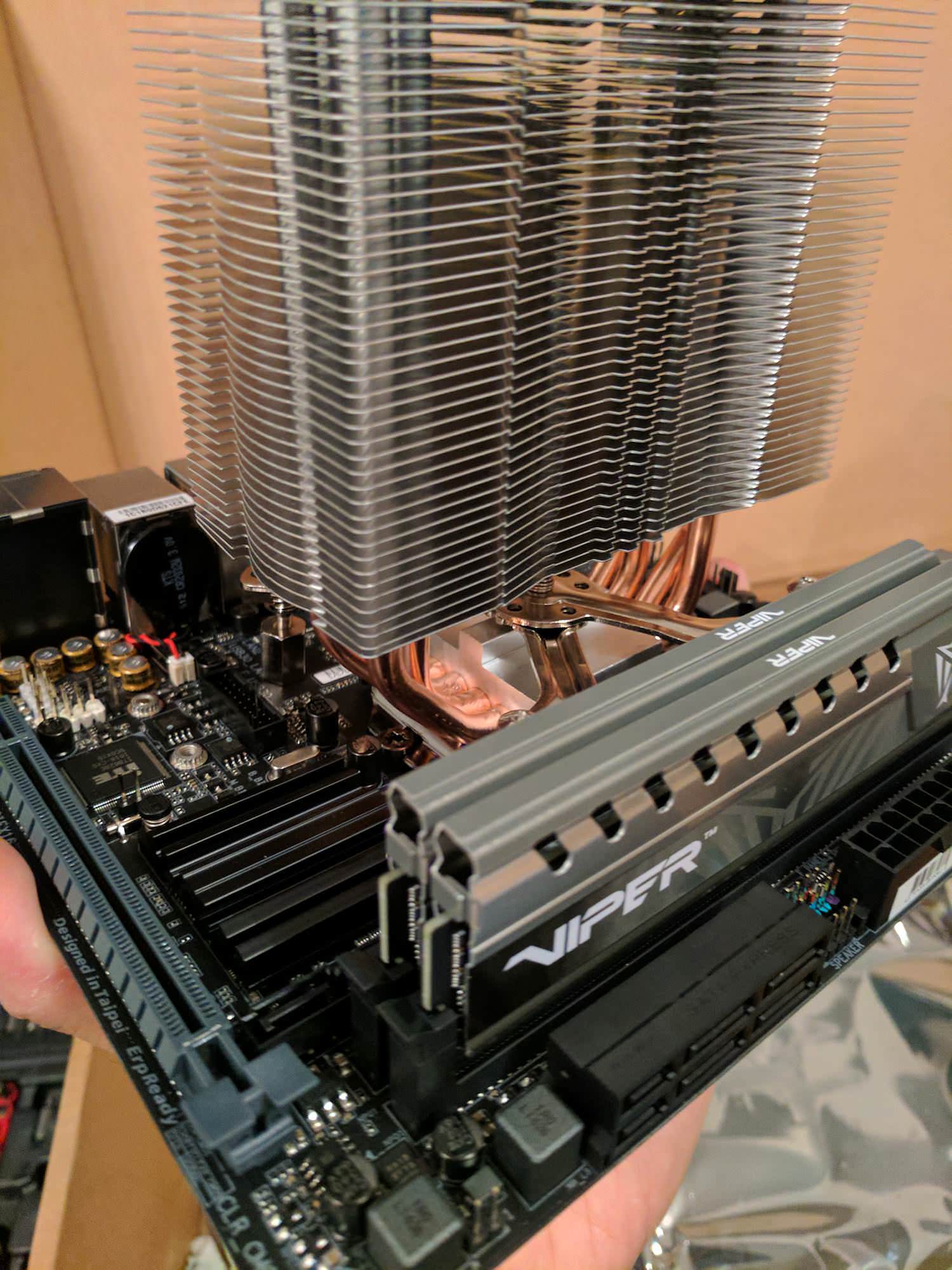
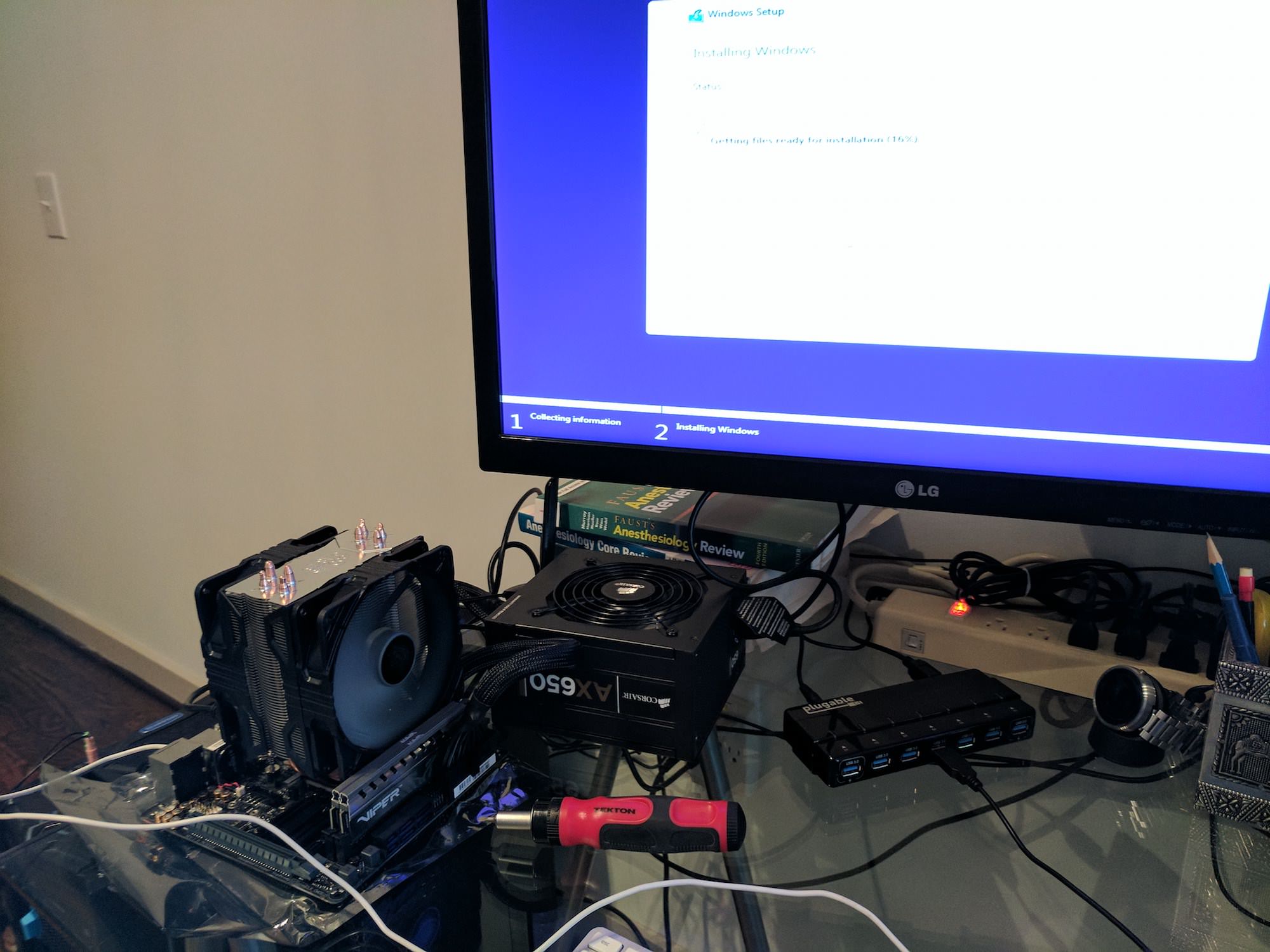

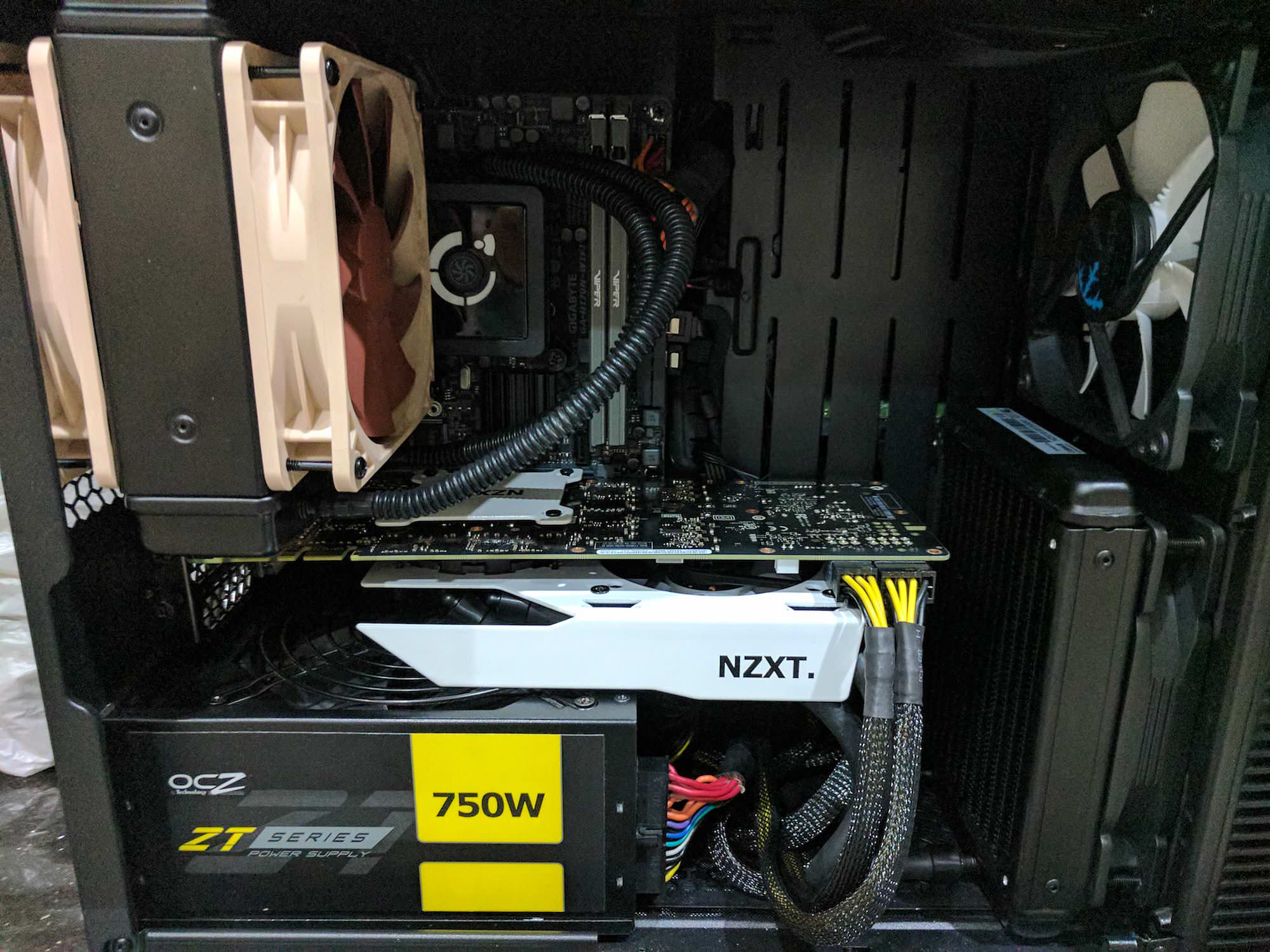




Big fan of your blog! I’m a MS4 who’s applying to Anesthesiology and your post have thought me a lot. I wanted to ask your opinion on studying on 27 inch monitors (versus 24 or 144hz vs 4k monitors for studying). Also I’m debating wether I get a Mac book pro 15 inch which would cost the same (1,999-2,499) or a window 10 desktop (cheaper and better specs), did you study more at your apartment or did you study most of the time at the hospital/while on call. Did you ever feel that gaming distracted you from studying or was it a much needed remedy/relaxing tool during medical school.
Thanks Jesse! Great choice with anesthesiology! 😉
I’d say that if you want to any modern dual-monitor set up, you’ll need to invest in a decent graphics card to drive all those pixels. If you’re thinking dual 4K monitors, I’d go with at least a GTX 1060… especially with the way graphics cards are being increasingly leveraged for general computing processing power. You don’t need such high resolution or refresh rate monitors for the sole purpose of studying, but hey, they’re the future!
As far as the computer, I’m definitely a fan of the MacBook line. Depending on what kind of computing you do, the 15 inch pro model might serve as a great laptop and power your desktop monitors when you get home for more screen real estate. If you really need a gaming computer, Windows is clearly the best platform though.
I studied WAY more at my apartment, but occasionally got some reading done on quiet call shifts. As you mentioned, I use gaming to escape from the stresses of work and studying from time to time. 🙂
So in short, analyze what your computer needs are. If you do just a little light gaming, perhaps the MacBook Pro with some sweet external monitors will do the trick. If you need more power, go with the Windows desktop. In either case, do NOT neglect purchasing an external hard drive to back up important files!
Nice component selection! I definitely came across some of those when researching for my own custom build. I’m sure the rig is humming along nicely.
Thanks man! I’ve been running some stress tests for stability, and its taking all of them without a hitch! Happy with my current configuration.
I’ll be writing a blog post in the coming week or so about how I approach building a new computer. 🙂
I guess these newborns of yours should definitely be called gaming stations instead of working stations. These are entertaining beasts pal… My workstation should lie in a museum should we ever compare the two…
Haha, they’re really not meant for gaming. I do a lot of computing which requires parallel processing, so I’m excited to see how far I can stretch my multi-tasking. 🙂