I had a Western Digital (WD) EX-4100 RAID-10 network-attached storage (NAS) serve as the backbone for my data storage over the last few years. This week, I upgraded to a Drobo 8D direct-attached storage (DAS) connected to my iMac Pro via Thunderbolt 3. The performance difference is incredible.
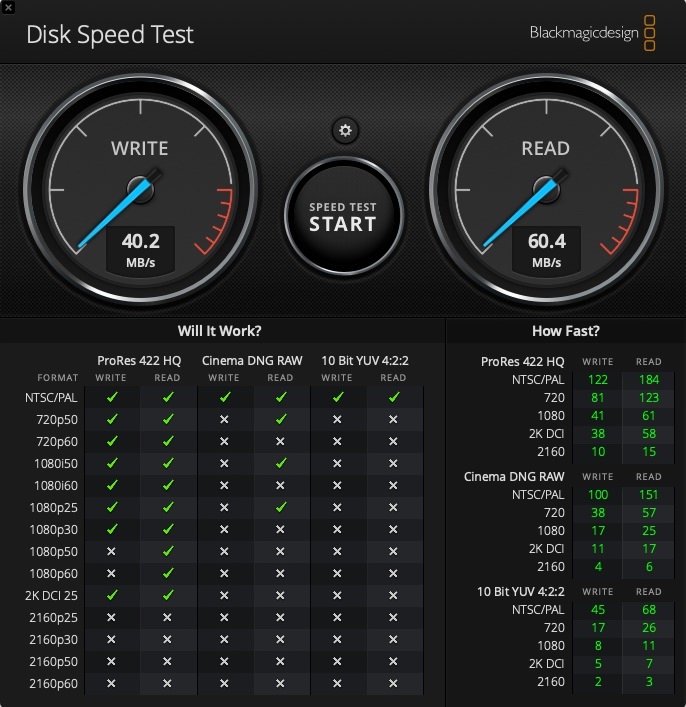
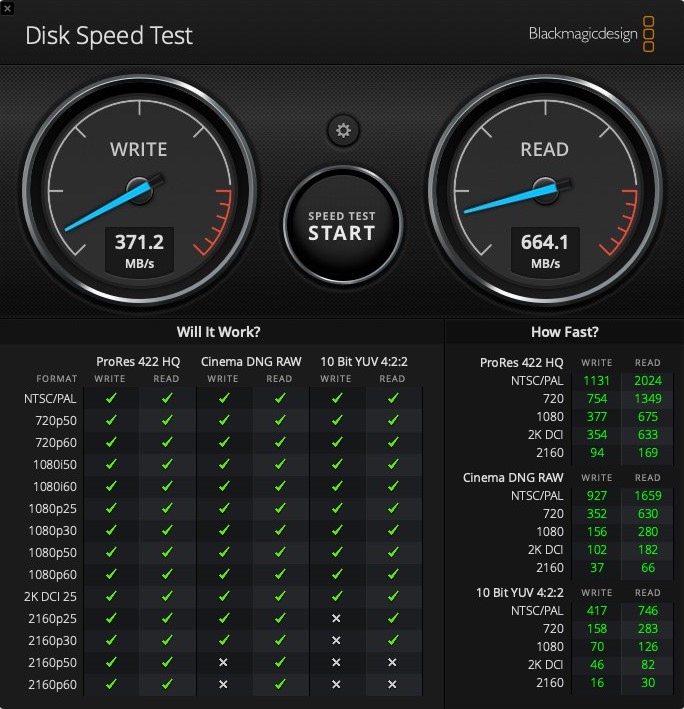
Obviously comparing a NAS to a DAS isn’t apples-to-apples, but hey, I have to justify the cost somehow! 😉
I added some Seagate Ironwolf drives to my old WD Red drives from the EX-4100 and a couple Samsung solid-state drives (SSDs) to take advantage of Drobo’s transactional tier with hot data caching. Overall, my “usable” capacity is over 20 terabytes with hot swapping and single disk redundancy (if any one of the drives fails, all of my data is still intact).
Here are some pictures I took as I loaded the Drobo up! 🙂




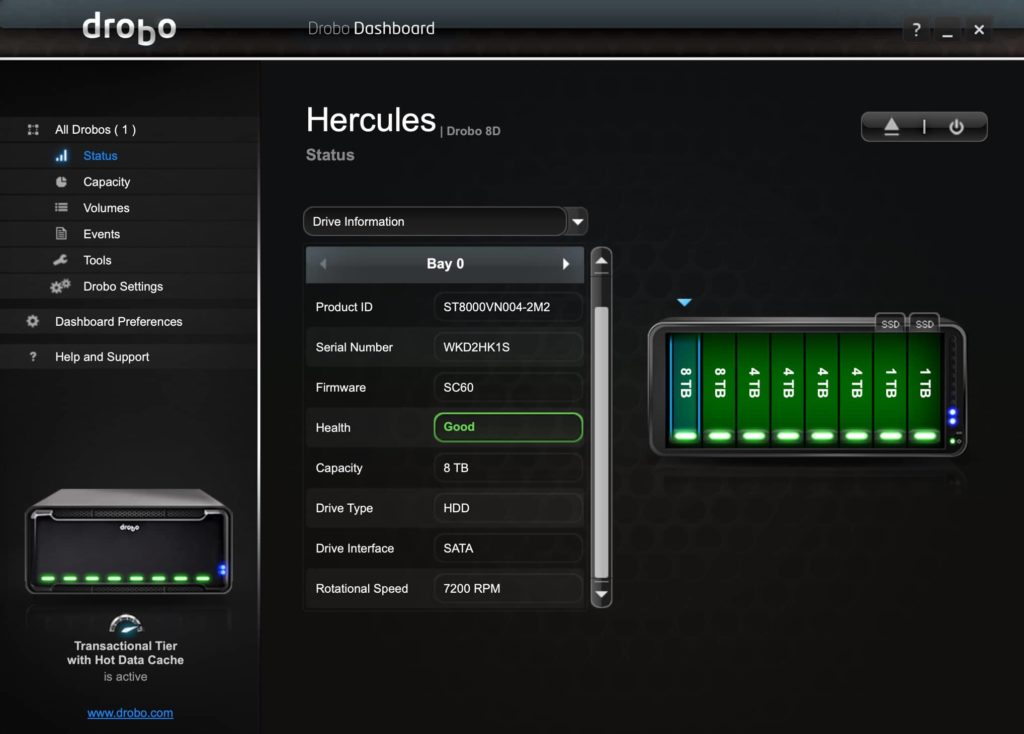




Hello Rishi,
I will like to get started with something like this. What do you recommend? I am a video creator and I work with 4k 60FPS footage so I need something big, fast, and reliable.
You could start with something as simple as an external solid state drive (Samsung T5 is great) or scale all the way up to a direct attached storage (DAS) like the Drobo 8D. Network attached storages (NAS) are nice but probably can’t give you the speed you need for real-time video editing like a DAS can.
Thank you. I was looking into the Drobo 5D. Unfortunately, it seems to be sold out everywhere.
I decided to get a 1 TB Samsung 7T on Amazon (25% off at the moment). I am also getting the WD NAS with 4 x 4 TB HDDs. I figured I can put all the media for one project in the SSD, and I can edit from the SSD to avoid importing stuff to my MacBook Pro. After I am done editing, I can transfer the raw files and the final exported project from the SSD to the NAS to save them forever. I don’t think I will ever make a video that requires more than 1 TB of high-speed storage.
Sounds like a great workflow!