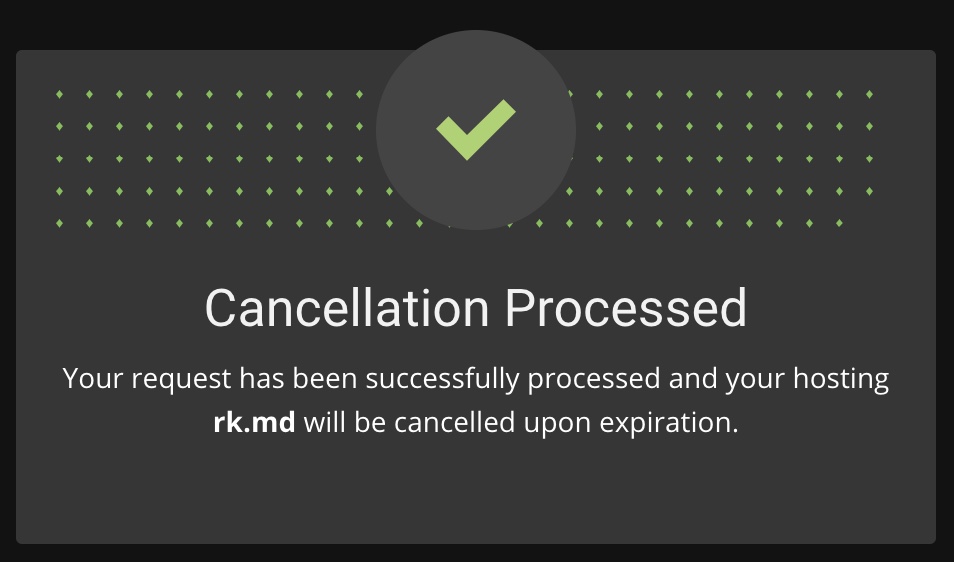I started my web journey with Dot5Hosting back in the mid 2000s and ultimately transition to Bluehost shared hosting on September 18, 2008. After growing issues with performance and uptime, I switched to Siteground on June 13, 2015 at the recommendation of many users across the WordPress ecosystem.
These days, sometimes I have more active users on this site at any given time than I would gather in an entire day back in my college days of blogging. With this growth in traffic and frustration with performance despite optimization, I made the decision to transition to Cloudways Cloud Hosting (referral link) for a bump in performance and room for scalability in the future.
Initially, I was reluctant to make this change given the potential headaches of migration – broken databases, missing data, maybe even worse performance. Nevertheless, I took the plunge yesterday and the process couldn’t have been easier!
MIGRATION
- Created a Cloudways trial account. Didn’t have to enter any credit card info.
- Created a Server and an Application (WordPress).
- Installed Cloudways WordPress Migrator plugin on my SiteGround WordPress site. Then I plugged in the relevant SFTP details taken straight from the Cloudways Application page. The migration process of my files, themes, widgets, databases, etc. was then started, and a link was provided to monitor the status of the transfer.
- Once the migration completed, Cloudways provided a link to access the site. I then had the option to “upgrade” the Cloudways account (mine is $10 per month), and adjusted my domain’s nameservers to point to the new host.
In summary, the entire migration process and transitioning the nameservers took less than 30 minutes (no joke). With all the data that was transferred, I’ve had ZERO broken links thus far, and to be honest, I’m still surprised it was this easy.
SERVER
I’m using a $10/month DigitalOcean server in San Francisco with 1 GB of RAM, 1 virtual processor core, 25 GB of storage, and a bandwidth of 1 TB. I’m also using CloudwaysCDN another $1/month for 25 GB of resources).
This hardware leverages FastCGI PHP, Apache, Nginx, MySQL, and layers of caching (Memcached, Redis, Varnish). Furthermore, I’m using WP-Rocket (referral link for discount) to optimize WordPress’ performance in addition to SSL provided by Let’s Encrypt and proxy services from Cloudflare. The goal: performance + security
I’m using Panic’s Nova software to SFTP and SSH directly into my server seamlessly. As a developer, this process was also very easy and took a few minutes to set up. 🙂
Over the coming months, I’ll be able to benchmark the site’s performance, determine how much I need to scale my storage/bandwidth needs, and report on any pitfalls of using Cloudways as my host for the foreseeable future.
Drop me a comment below with any questions!