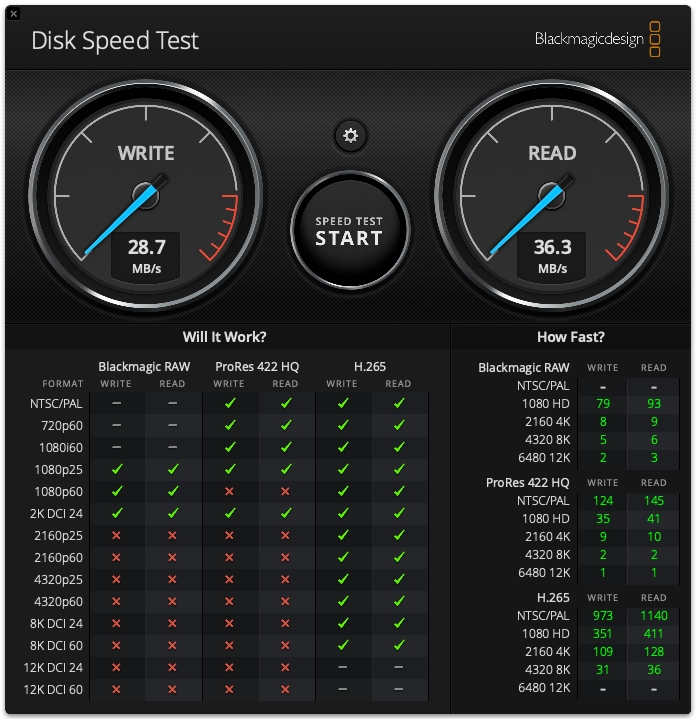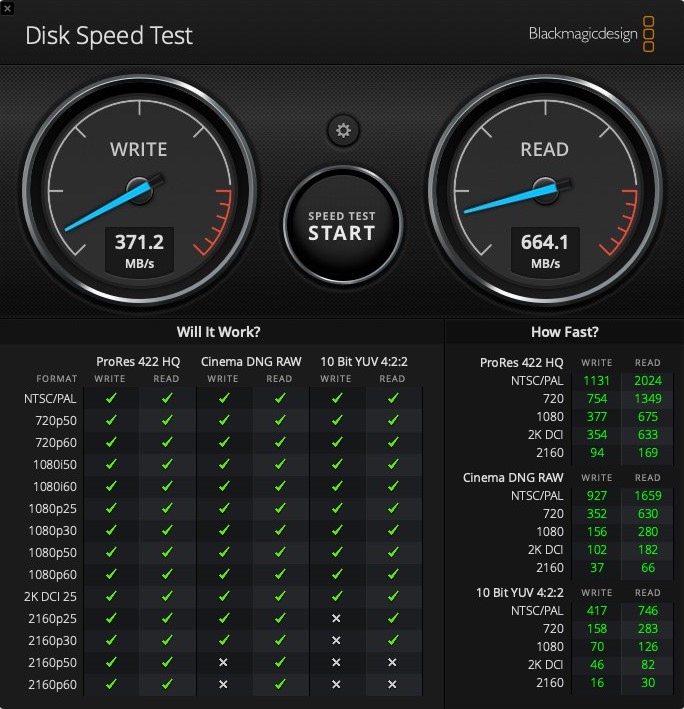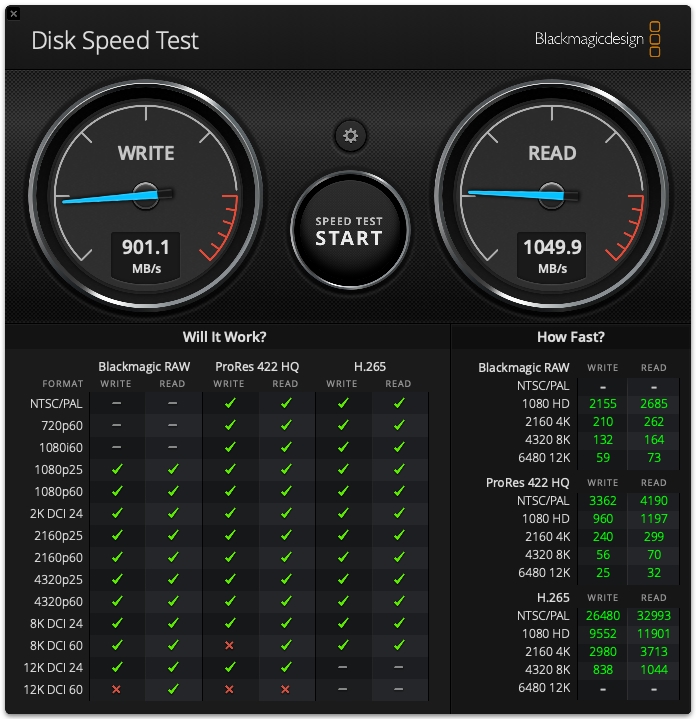Coming from a Drobo 8D Thunderbolt 3 direct-attached storage (DAS), I wanted to preserve the benefits of transfer speed when moving to my Synology DS1821+ network-attached storage (NAS).
My iMac Pro’s 10-gigabit ethernet (10GbE) port connects directly to the 10GbE Synology card (pictured above) with a CAT8 cable I pulled around the apartment. The two devices share a subnet, and each has its own static IP address. The Synology NAS connects to a NETGEAR Switch (via 1 GbE) which then connects to my router (all DHCP). The iMac Pro connects to the router via WiFi.
Using Blackmagic Disk Speed Test, I wanted to compare the two scenarios:
- NAS via WiFi. The connection would be iMac Pro → WiFi 5 (5 GHz, close proximity) → router → 1 GbE switch → 1 GbE port on NAS
- NAS via 10GbE. The connection is iMac Pro → Synology 10 GbE port via CAT8 cable with MTU 9000 “jumbo frames”
Naturally, the second option was going to be what I went with. But I wanted some objective performance numbers. 😊
First, the NAS via WiFi. An amazing write speed of 28.7 MB/s. 🤣
Just as a point of comparison, the Drobo 8D over Thunderbolt 3 with two SATA SSDs to improve performance had a write speed of 371.2 MB/s.
And finally, I tested accessing the NAS via 10GbE. I hoped the read/write speeds would be “close” to that provided by the Drobo Thunderbolt interface, especially because I loaded the Synology with two NVMe SSD cache drives. The performance was better than expected with a write speed of 901.1 MB/s! 😳
Fortunately, having this fast, direct connection with my primary workstation will allow me to run virtual machines, edit content directly off the NAS, etc.