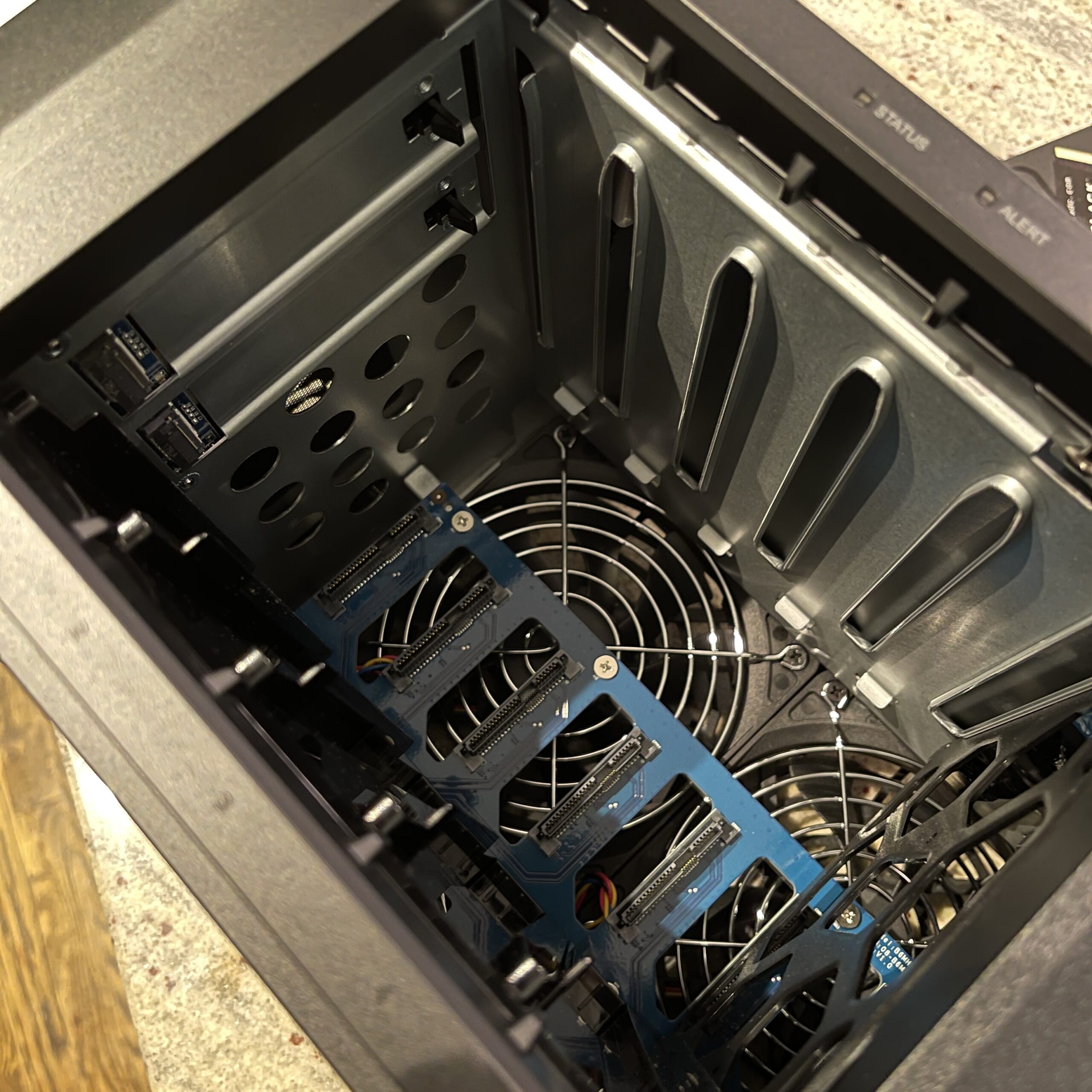After roughly two years with a Drobo 8D, I’ve become frustrated for several reasons centered around StorCentric’s apparent lack of customer care and product support. As an ICU physician who worked on the front lines in the pre-vaccine COVID-19 era, I can understand the ramifications the pandemic continues to have on supply chains; however, whereas other companies like Synology, QNAP, and ASUSTOR have had open lines of communication and product support, its largely been radio silence for Drobo. These companies in addition to cloud services have largely surpassed Drobo.
Drobo also recently filed for Chapter 11 bankruptcy for the purpose of restructuring. Going to be difficult to get people to jump on that bandwagon when Drobo hasn’t had anything in their online store for the memorable past.
After reading forum threads, watching YouTube videos, and corresponding with data experts, I made the transition from Drobo to Synology with the DS1821+ network-attached storage (NAS). Although this unit comes highly recommended, I wasn’t too excited about having only 4 GB of RAM and a 1 Gb ethernet (1GbE) port.
After unboxing the NAS, I upgraded the memory to 32 GB (2 x 16 GB) DDR-4 ECC RAM. Then I loaded up the dual built-in M.2 NBMe slots for solid-state caching with some Western Digital M.2 2280 drives. Finally, I added a Synology 10 Gb ethernet (10GbE) adapter. This connection allows me to link directly with my iMac Pro’s 10GbE interface for maximum performance.
My objective at the time of this writing is to safely transition my data repository to the new NAS (with BTRFS snapshots) and use the USB Copy application to mirror the data on WD 5TB My Passport Ultra external drives. I have yet to fully probe all the software features from Synology (Docker in particular), but I’m looking forward to exploring so many possibilities!