I’ve been a Chrome browser user since its inception in 2008. Over the years, I experimented with a wide variety of hardware ranging from Windows gaming rigs and Linux servers to MacOS laptops. Currently, Apple powers the majority of my life; however, I’ve stuck with Chrome as my browser of choice due to its massive market share and cross-platform availability.
After receiving the Magic Keyboard for my iPad Pro, I began to realize that Safari on the iPadOS offers many advantages, namely that it requests the desktop version of a site by default. Fortunately, using Chrome flags, I can accomplish the same with my favorite browser! 🙂
First, open Chrome and navigate to: chrome://flags. Next, search for “desktop” and enable the request desktop version by default flag as shown in the image below.
Then, swipe up with one finger from the bottom edge of the screen and hold in the middle of the screen until the app switcher appears. Find the Chrome app and swipe up over it to end the process. Now simply restart Chrome and the flag will be invoked. 🙂
Drop me a comment with your thoughts and questions!


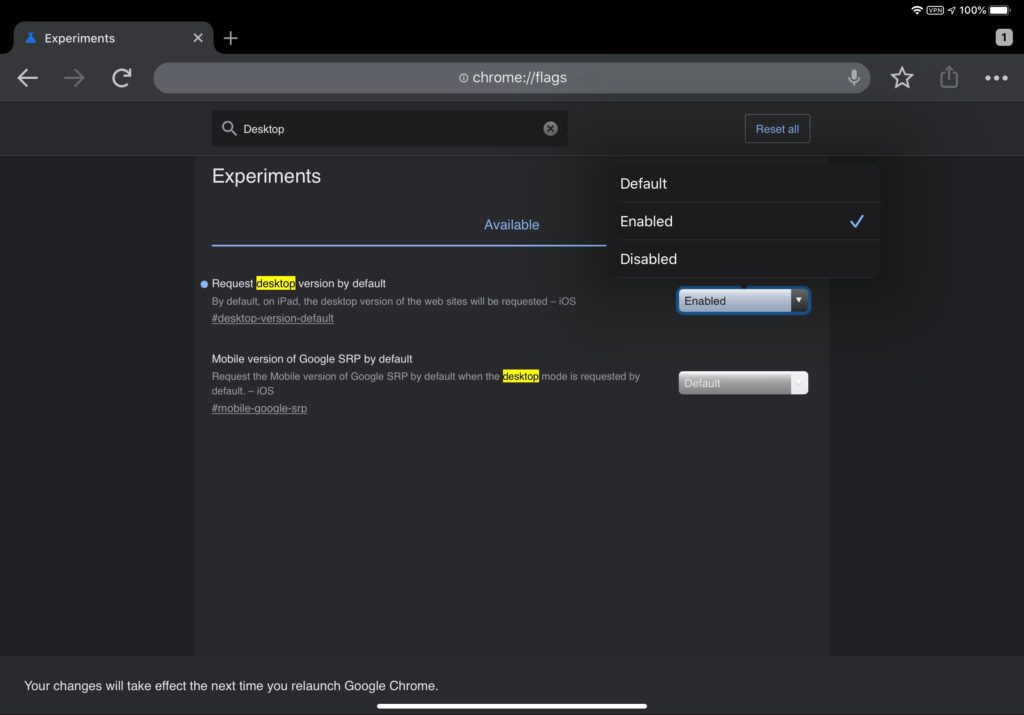




Hi, this option no longer works (as of Dec 2021). Is there any other option how to achieve this? I can`t find anything on the internet. Thanks
Hey Lukas! Not that I’m aware of. Since the time of this writing, I’ve switched to Brave.
One Issue I have come across is if you go to google’s own services when in desktop mode it states that the browser is unsupported and things like downloading files just doesn’t happen. It’s a real pain considering I want to use Chrome as my default browser on my iPad but seems I always have to go back to safari. 🙁
Hopefully Google will address this now that iPadOS users can make Chrome their default browser.
Thanks sir, it helps me a lot.
Hi sir do you have any suggestion about how to use excel desktop version in ipados.
Sorry, but I don’t! I just use the Excel app as it is on my iPad Pro.
What do you think of Mozilla Firefox? I don’t have much experience with Google Chrome. I’m wondering if you’ve found more advantages with Chrome vs. Firefox. Thanks!!
Hi there! I used Firefox many years ago before Google Chrome even existed, but after I became an Android user for nearly a decade, Google Chrome was the natural choice for me given. I’ve been on iOS for the last three years and still use Google Chrome… although I might consider revisiting Safari now that the beta supports WebP. I haven’t had a reason to go back to Firefox.
Do you use chrome in your MacBook Pro too? I was using it, but change to safari just for “speed”. But what do you actually recommend for Macbook? Thanks in advance.
I use Chrome primarily because I can sync up all my activity (recent tabs, bookmarks, browsing history, etc.) across all my devices (Mac/iOS, Windows, Linux).
Sir which reader is good to read online PDF books like Stoelting Anasthesia, Millers,harrison.. with side by side making notes of imporant thing and highlighting important stuffs…
I use PDF Expert.
Sir Is normal New ipad 32 Gb enough for a student to read Journals , Books, Note making .. i m going to start my anesthesiology residency in few months..
Should be fine.