I’ve been using the Things 3 app as part of a “getting things done” (GTD) system designed to manage my work and personal tasks, projects, and responsibilities effectively. Developed by productivity guru David Allen, the core principles of GTD include capturing all tasks and ideas, clarifying their significance, organizing them into actionable items, reflecting on priorities, and engaging in tasks with a clear focus. Things 3 stands out for its sleek design, user-friendly interface, and seamless integration with the GTD methodology. Furthermore, it syncs across all my Apple devices for an efficient workflow.
I’ve divided my life into two “Areas” (Personal and Work) with several “Projects” under each. Within these projects, I create actionable tasks and tag them (< 15 are short tasks, Pending are things for a later date, @ Phone are tasks to be done on my phone, etc.)
On all of my devices’ desktops, I have two Things widgets – Inbox and Anytime. Generally, Inbox holds all of my ideas before I categorize them later. Anytime gives me an overview of all the tasks I’ve created.
On my iPhone 15 Pro Max, I’ve also created a custom Shortcuts action menu (linked to the programmable Action Button. When I activate “Create To-Do,” I can dictate a new task that automatically ends up in my Things 3 Inbox. Check it out in the screen recording.
My journey to optimal productivity is ongoing, and I regularly revisit and refine my system to adapt to the ever-changing demands of my career. This year, I might use the “Today” view in Things 3 to prioritize tasks I want to finish the same day.
Drop me a comment on how you keep your tasks organized!


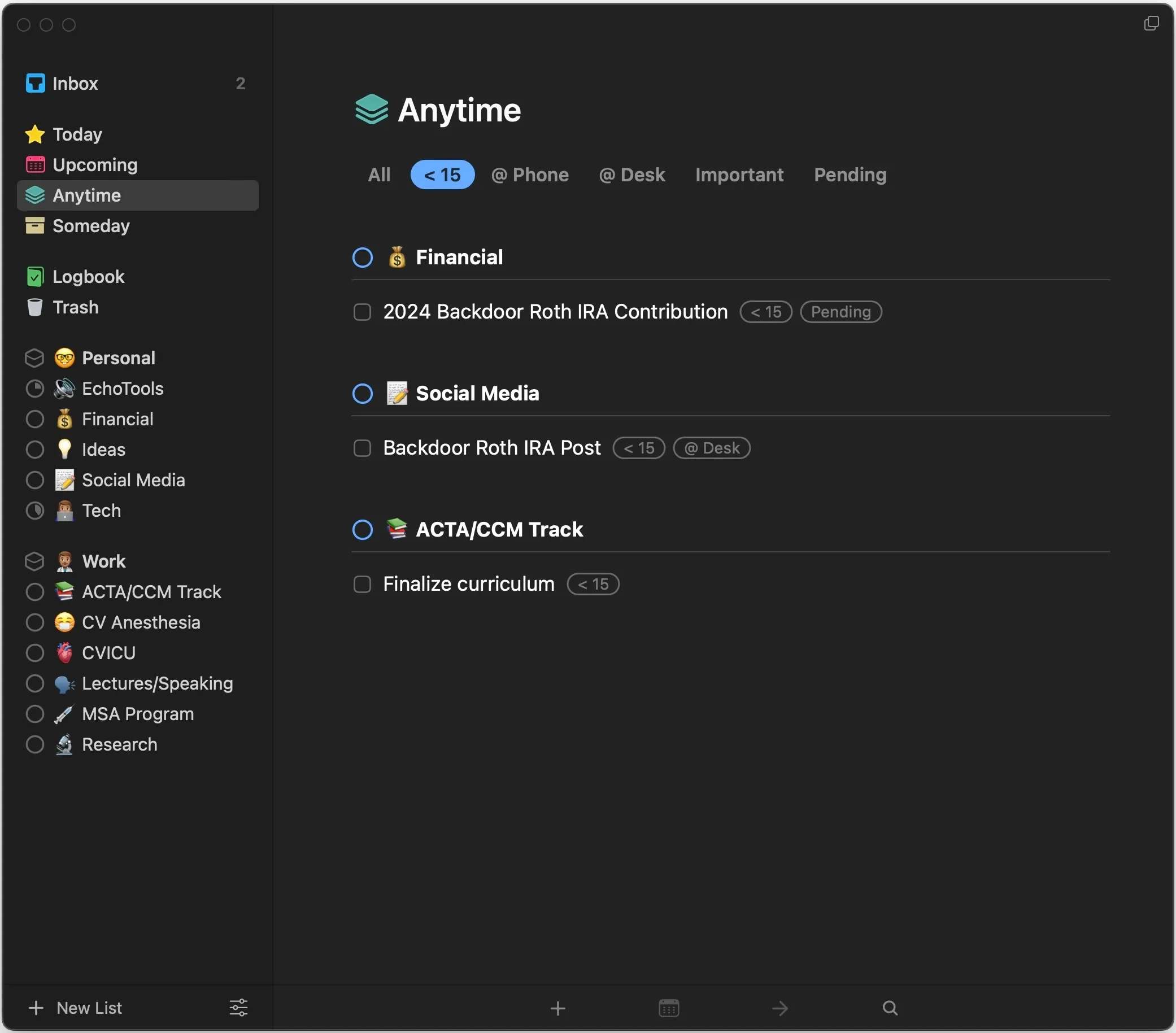
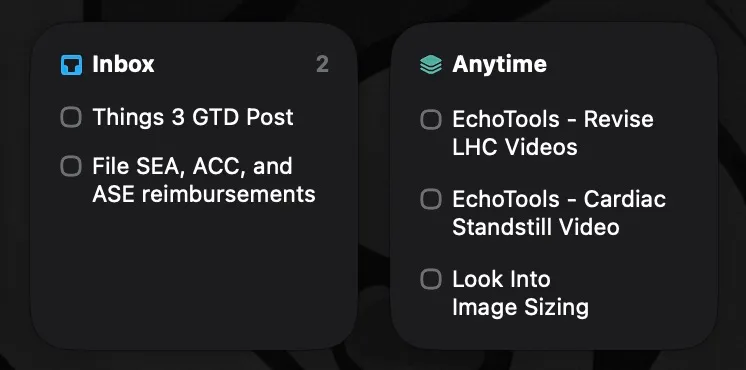




Thanks for the prompt response. I think I will give it a shot for a few weeks!
Moreover, thanks for all you do for medical ed! I’ve seen your stuff on social media for a while now, and it’s been cool to see your teaching material make its way into open-source learning programs (like Anki). Super influential when you think about it– over 42K people subscribed to a particular Step1&2 deck that some of your images are on! Just sent a LinkedIn connection. Have a good one.
Oh that’s awesome! Anki got popular after I finished med school, so I’m not really up-to-date with the “popular” medical decks. I’m glad people are finding the information useful! 🙂
MS1 Here. Do you think switching to the GTD method is worth the switch? Most of my tasks are “pre-organized” for me in the sense that most of my working time is spend studying pre-clerkship material as organized by my institution. However, I am getting more involved in a few different research projects, but have been able to manage just fine by scheduling and putting reminders in Google Calendar.
I see how something like GTD could be useful as my time will become “my own” as I have a greater control of my day-to-day schedule beyond pre-clinical and as I become more involved in research. Would it be good to make the switch now as I will inevitable becoming busier during clerkship, residency, and beyond? Thanks for reading. Looking forward to hearing from you.
Hey Kyle! Thanks for the comment! Honestly, it’s a “to each, their own” situation. I try to offload whatever I’m thinking to a single piece of software (Things 3 in this example), so I can focus on using my mind to generate ideas rather than remembering small tasks. GTD lets me capture fleeting thoughts, so I can organize and address them at a later time. One of the first things I do when I wake up is look at my Inbox of tasks and decide which ones I want to knock out today. 🙂
Maybe give it a shot for a few weeks and see if it fits your workflow?