This post was last updated on 1/8/2024.
A Docker container is a lightweight and standalone executable package that includes everything needed to run a piece of software, including the code, system tools, libraries, and dependencies. It is built on top of Docker technology, which provides an efficient and consistent way to package, distribute, and run applications in a portable, scalable, isolated, and reproducible manner. Best of all, these containers are free! 🙂
Containers are isolated from each other and the underlying host system, allowing applications to be deployed and run consistently across different environments. Docker containers are based on containerization technology, virtualizing the operating system and enabling multiple containers to run on a single host machine without conflicts.
I run the following Docker containers on my Synology DS1821+ network attached storage (NAS).
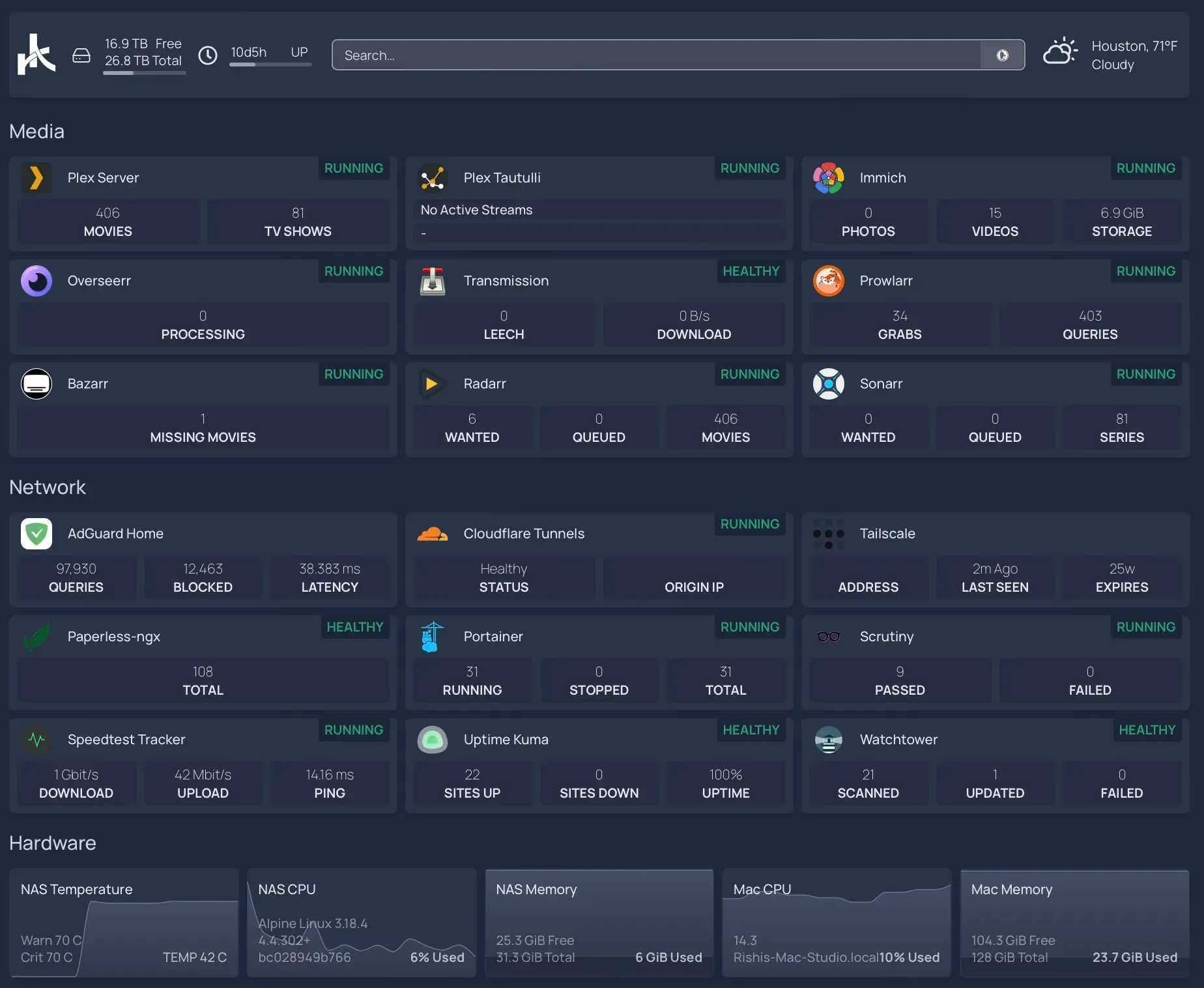
- AdGuard Home: A network-wide ad blocker that functions as a domain name system (DNS) sinkhole
- Bazarr: Manages and downloads subtitles
- Cloudflared: Client for Cloudflare Tunnel, a daemon that exposes private services through the Cloudflare edge
- Glances: Monitor for the server and all the Docker containers
- Homepage: A modern, secure, highly customizable application dashboard configured via YAML files
- Immich: self-hosted backup solution for photos and videos
- OpenVPN and Transmission: OpenVPN and Transmission with a configuration where Transmission is running only when OpenVPN has an active tunnel
- Overseerr: A request management and media discovery tool built to work with an existing Plex ecosystem
- Paperless-ngx: Open-source document management system
- Plex: Organizes videos, music, and photos from personal media libraries and streams them to smart TVs, streaming boxes, and mobile devices.
- Portainer: Docker UI for visualizing and creating stacks, containers, images, and networks
- Prowlarr: Indexer manager
- Radarr: Monitors for new movies
- Scrutiny: Hard drive health dashboard and monitoring solution merging manufacturer provided S.M.A.R.T. metrics with real-world failure rates
- Sonarr: Monitors for new episodes of television shows
- Speedtest Tracker: A self-hosted internet performance tracking application that runs speed test checks against Ookla’s Speedtest service
- Tautulli: A Python-based web application for monitoring, analytics, and notifications for Plex Media Server
- Tailscale: WireGuard®-based virtual private network
- TeslaMate: A self-hosted data logger for my Tesla Model S Plaid
- Uptime Kuma: A self-hosted monitoring tool
- Watchtower: Automated Docker container base image updates
Drop me a comment with Docker containers you recommend!






Very cool. How do you like the synology? I’m running a DIY NAS with openmediavault
Also have you looked into homeassistant?
Had a few Linux-based DIY NAS projects and a Drobo 8D over the years, but I think I’m sticking to Synology for the foreseeable future because of the community, apps, support, etc. I looked at both Homebridge and Home Assistant, but based on my current smart home tech and Apple ecosystem, it’s easier for me to just use the Home app through MacOS/iOS/iPadOS. In the future, I want to go to a Matter-based smart home to standardize everything under one platform.