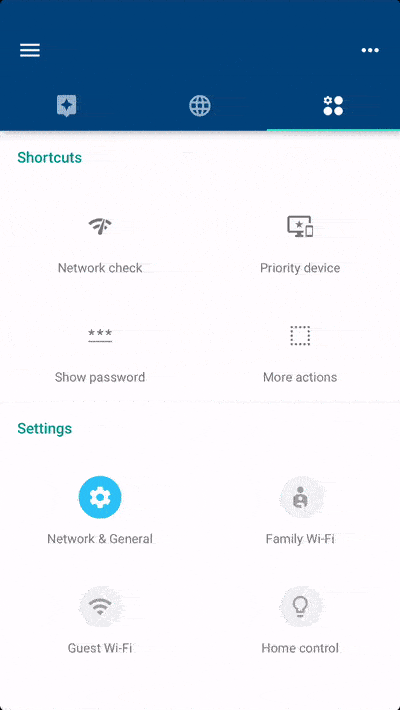With the widespread use of routers to distribute internet connections, it’s important to optimize performance and security settings. One simple measure is changing your router’s default domain name system (DNS) recursive resolver – a server which translates domain names (ie, http://rk.md) into IP addresses (ie, 2001:0db8:85a3:0000:0000:8a2e:0370:7334). In a sense, the DNS resolver is a phonebook for the Internet.
Both Google and Cloudflare offer fast and free public DNS servers incorporating security and performance measures that default DNS servers may lack. Both are great services, but I’ve opted to use Cloudflare’s.
To change your DNS server, you’ll need to have access to your router’s settings page. I have a Google WiFi mesh network set up for my family in Houston as well as my apartment in Boston. The video shows me changing my settings to reflect Cloudflare’s custom DNS server primary and secondary IP addresses (1.1.1.1 and 1.0.0.1, respectively).
If you use a router provided by your internet service provider (ISP), look for instructions on the router itself or the associated manuals.
Drop me a comment below with questions! 🙂